Back up data to Amazon S3 with Uranium Backup
Feature available in all Uranium Backup commercial editions.
In order to back up your data to Amazon S3 the first step is to create a new backup set:
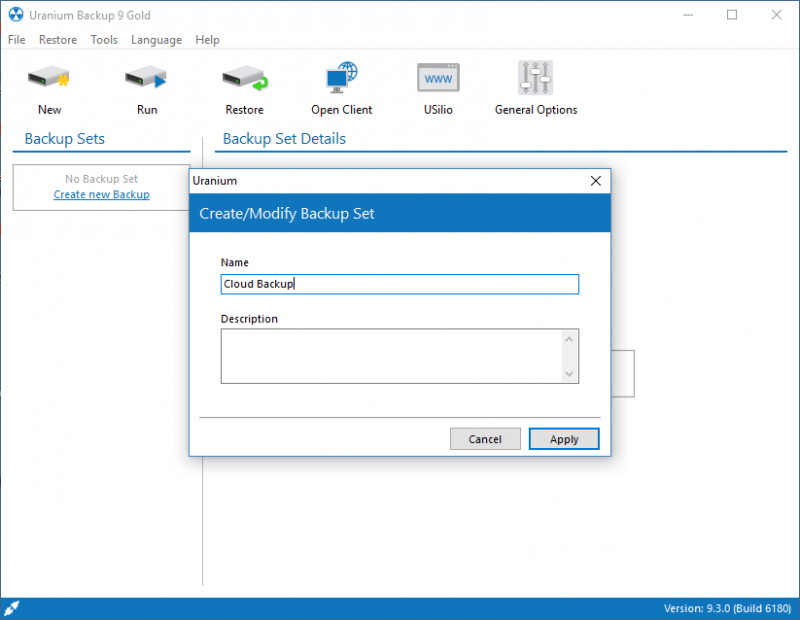
Add the Elements you want to back up:
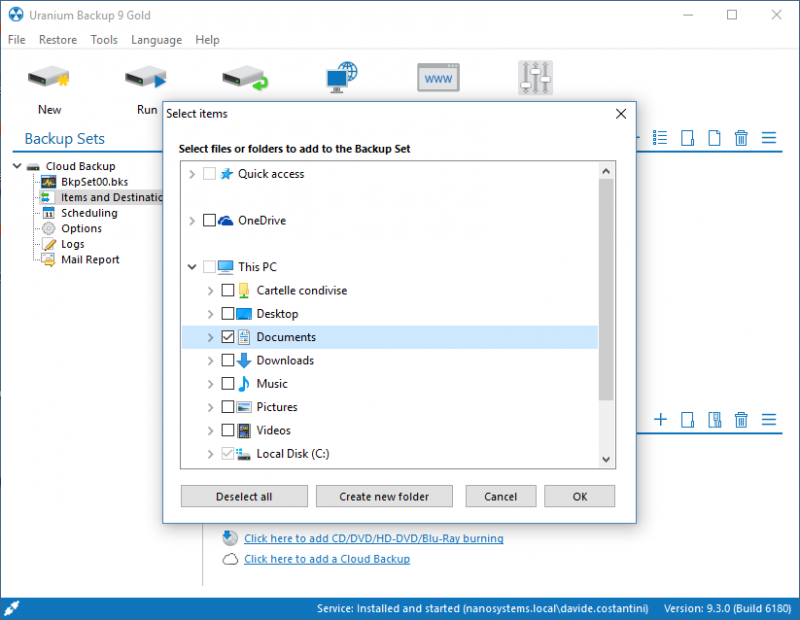
Add the Cloud Backup common Destination:
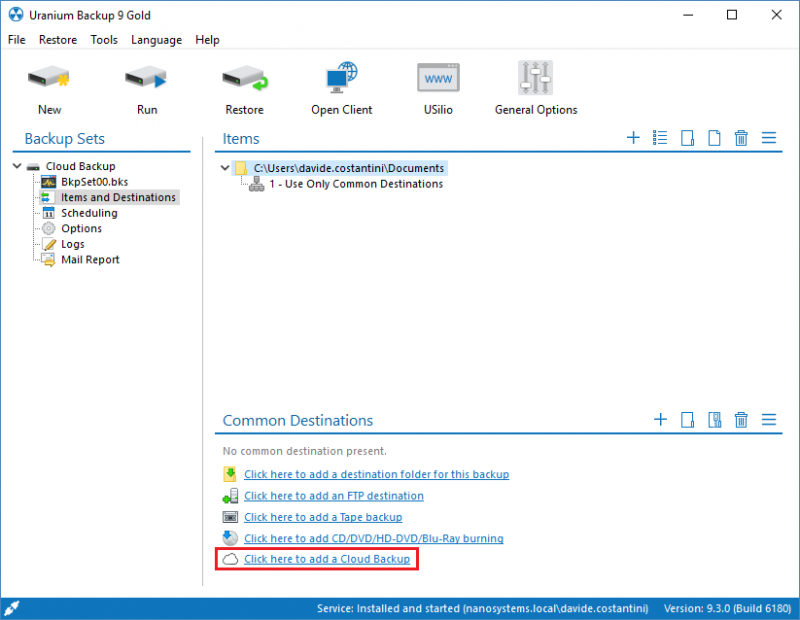
Select Amazon S3:
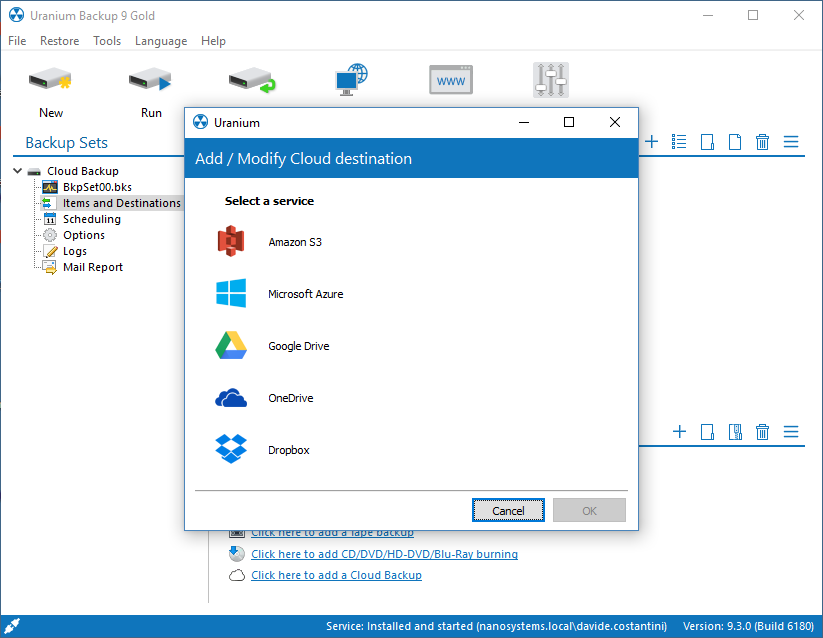
Specify the Storage Account Name and the Access Key. They are both available from the AWS control panel. Then click Connect:

Select the Bucket or create a new one:
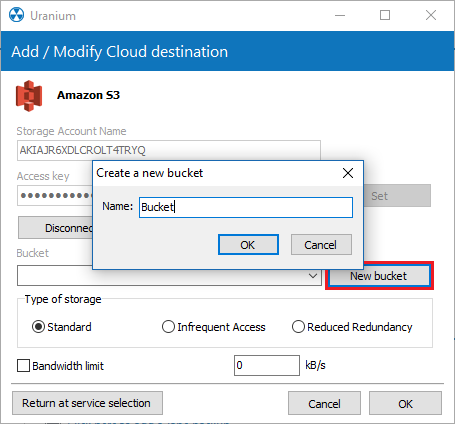
You’re ready to perform your first cloud backup to Amazon S3:
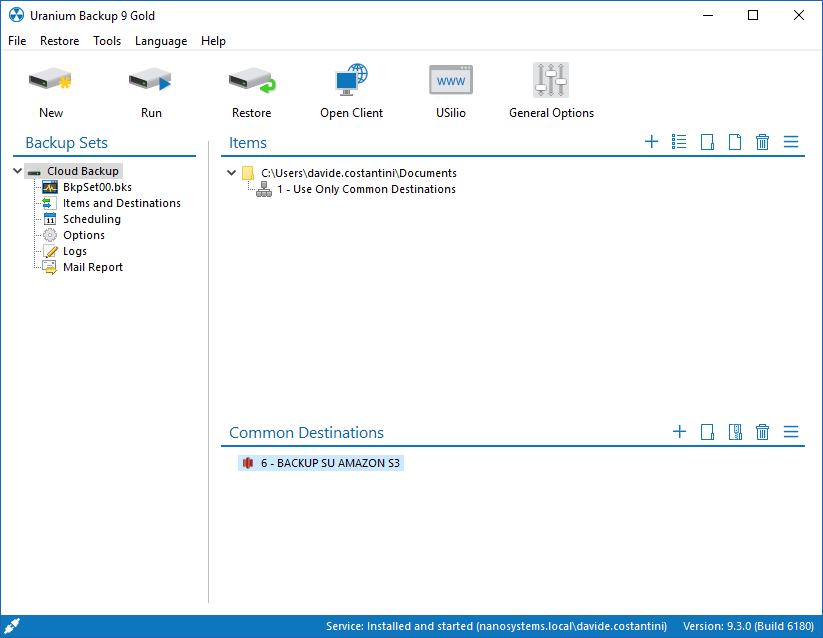

Join the Reseller Program
Becoming a reseller is easy.
You can grow your business thanks to a wide range of benefits.


 Français
Français
 Deutsch
Deutsch
 Italiano
Italiano
 Português
Português
 Español
Español