1. Using the cloud client
Feature available in all Uranium Backup editions and also as a free standalone product.
Since version 8.9.0 we introduced a Cloud Client in all the Uranium Backup editions, named Uranium Cloud Explorer. The utility is also available as a standalone product for free.
The client can connect to many cloud storage services like Amazon S3, OneDrive and Google Drive
To launch the Uranium Cloud Explorer, open the Tools menu and select Cloud Client:
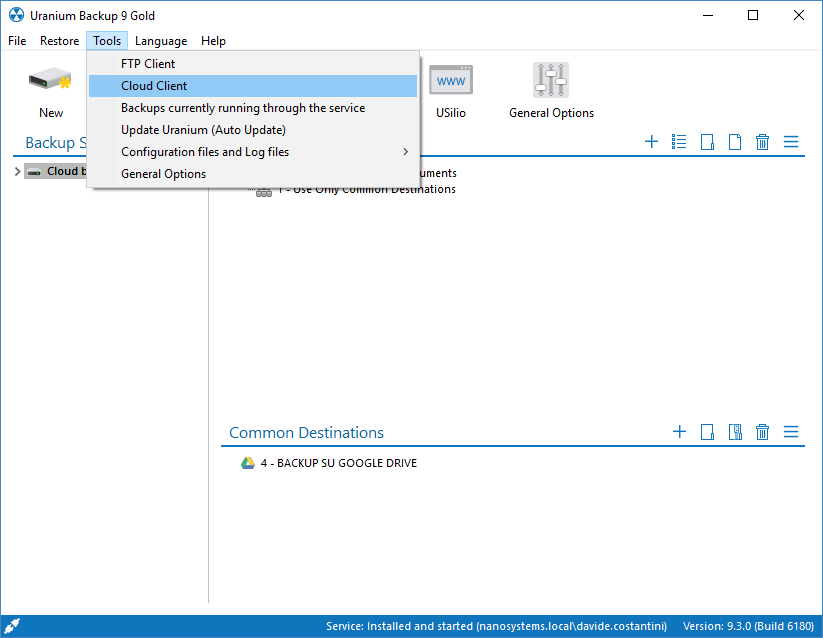
The Connection Manager will open. Click Add to add a new connection:
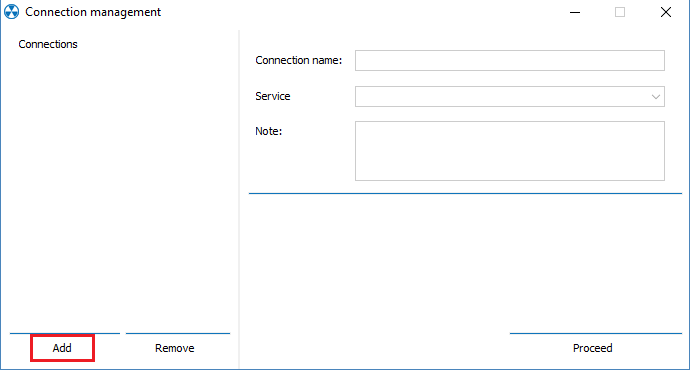
Name your new connection, select the service (in our example is Google Drive) and click Proceed:
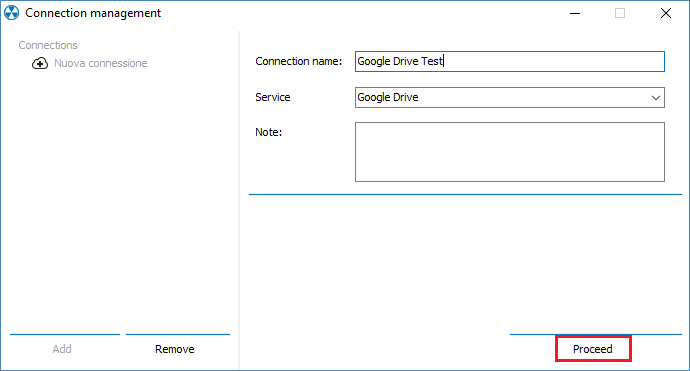
You will be asked to authenticate your Google Drive account:
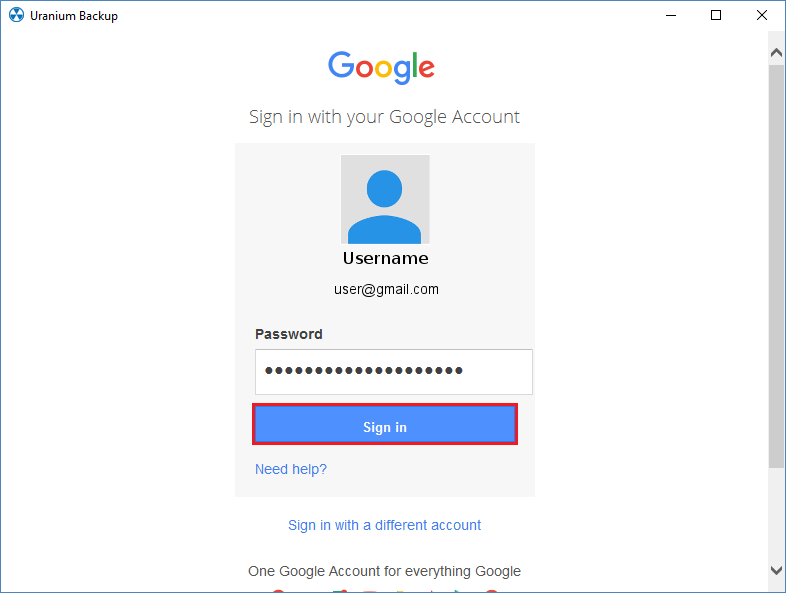
The Cloud Client is now connected to your Google Drive storage account:
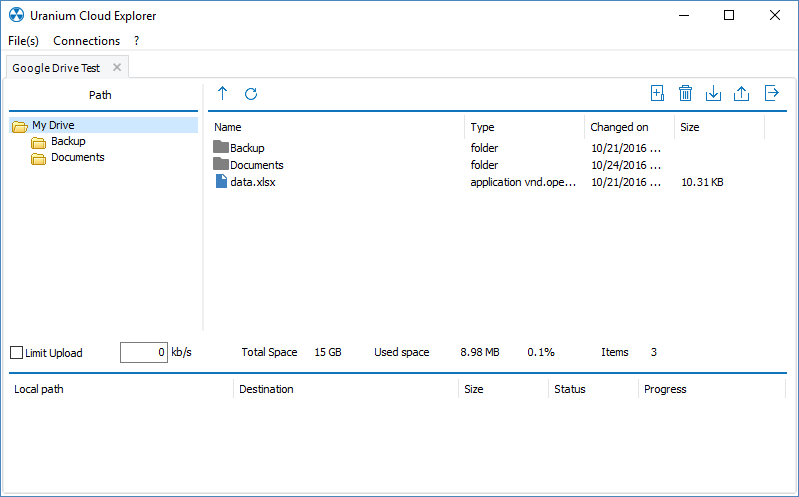
Right-clicking on an element make you able to download or delete it. Using the button on the top-right corner allow to create a folder, delete a folder, download or upload an element and perform the logout:
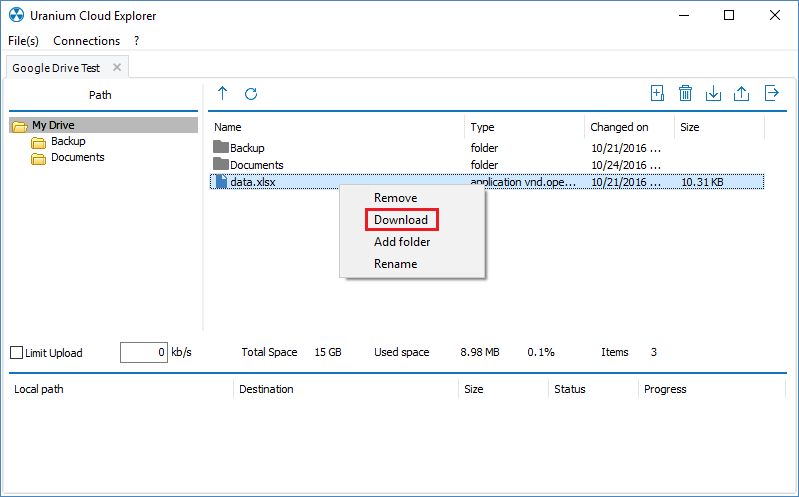
Specifically, by clicking + you can add a new folder:
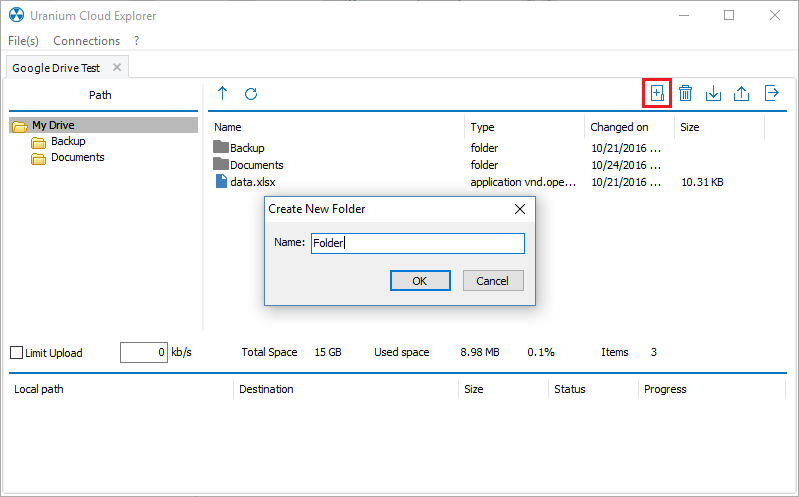

 Français
Français
 Italiano
Italiano
 Español
Español