4. Restoring a MYSQL / MARIADB database
Feature available in Uranium Backup Pro DB and Gold editions.
To restore a MySQL / MariaDB database from a backup follow these simple steps.
Click the Restore button and select Restore a MySQL/MariaDB database:
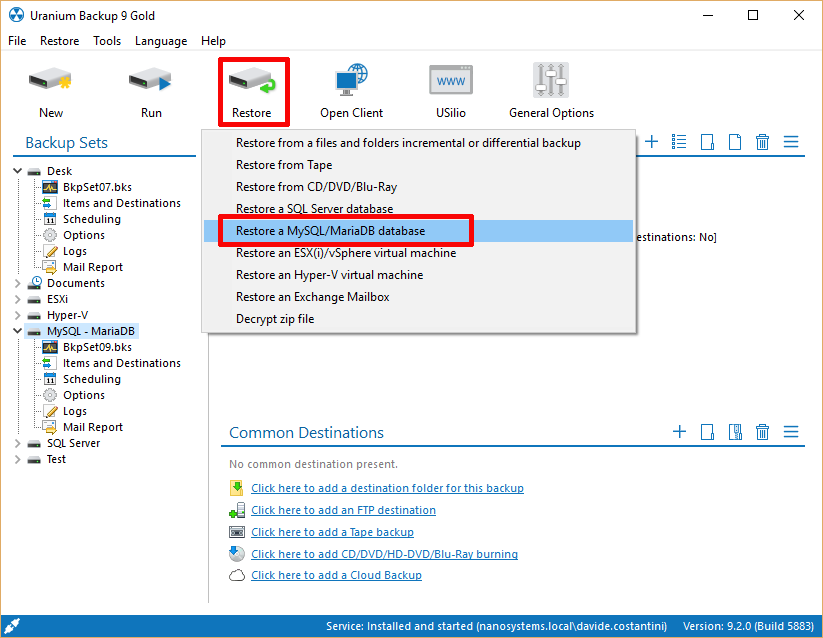
Specify the IP address of the MySQL / MariaDB server, the access credentials and the port:
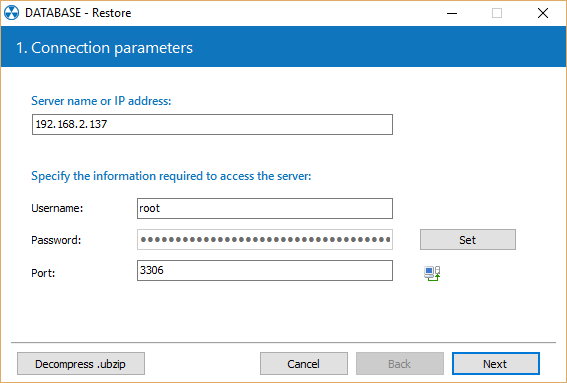
Select the database that will be restored or create a new one, select the backup file and click Restore:
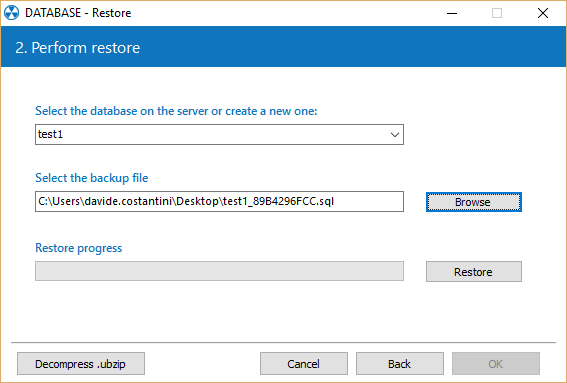
Restore completed:
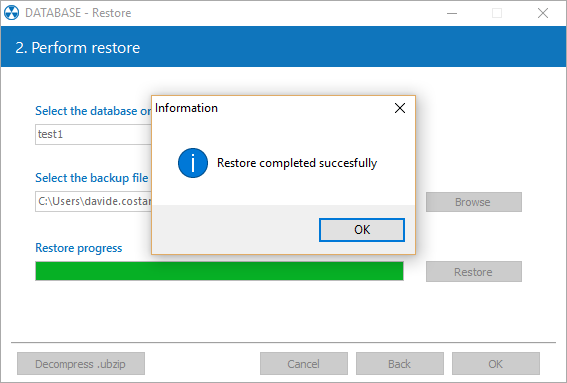

 Français
Français
 Italiano
Italiano
 Español
Español