1. Activating Uranium Backup
Follow these steps to activate your licenses:
1. Download Uranium Backup from this page and install it on the PC where it needs to be run
(PC of your end customer or your collaborator)
2. Launch Uranium Backup and click Enter Activation Code, copy the Machine Code:
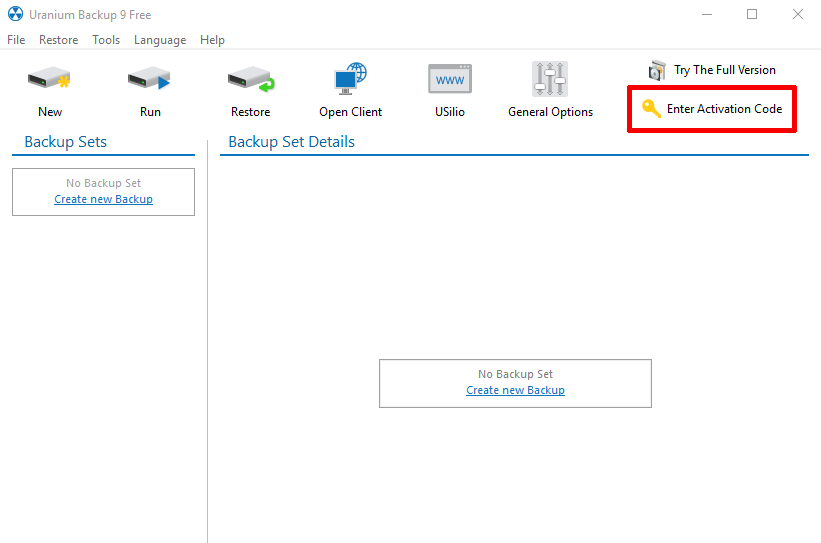
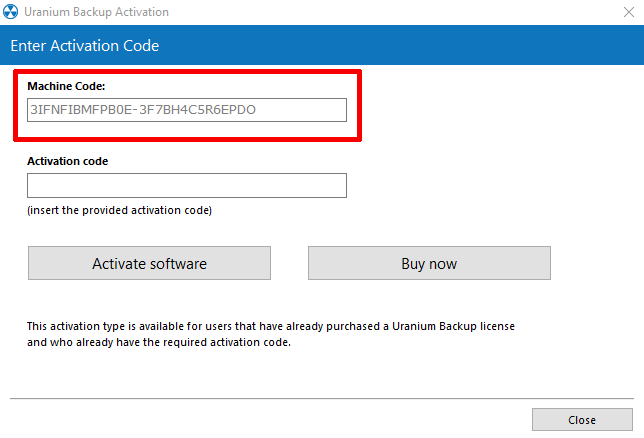
3. Perform a login from the page https://www.nanosystems.com/signin:
(the account is the one used for the purchase and eventual resale of licenses)
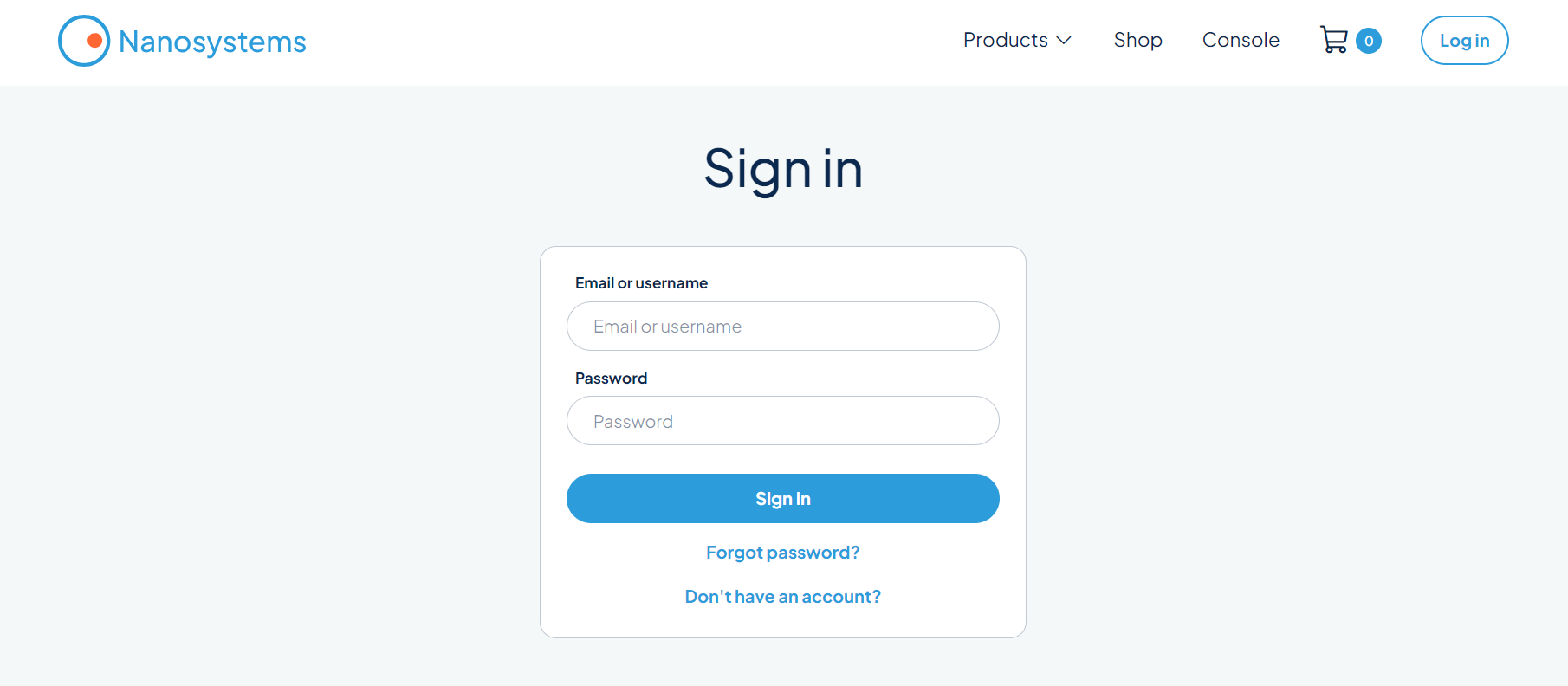
4. Access your Reserved Area clicking the link at the upper-right corner:
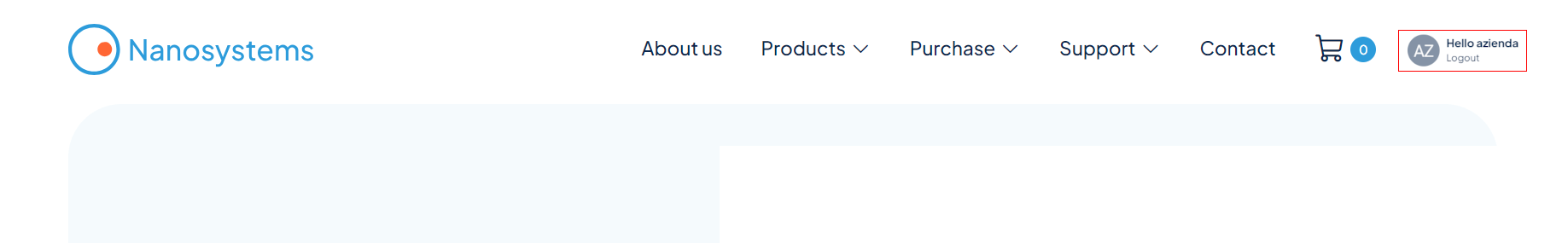
5. Click Licenses:
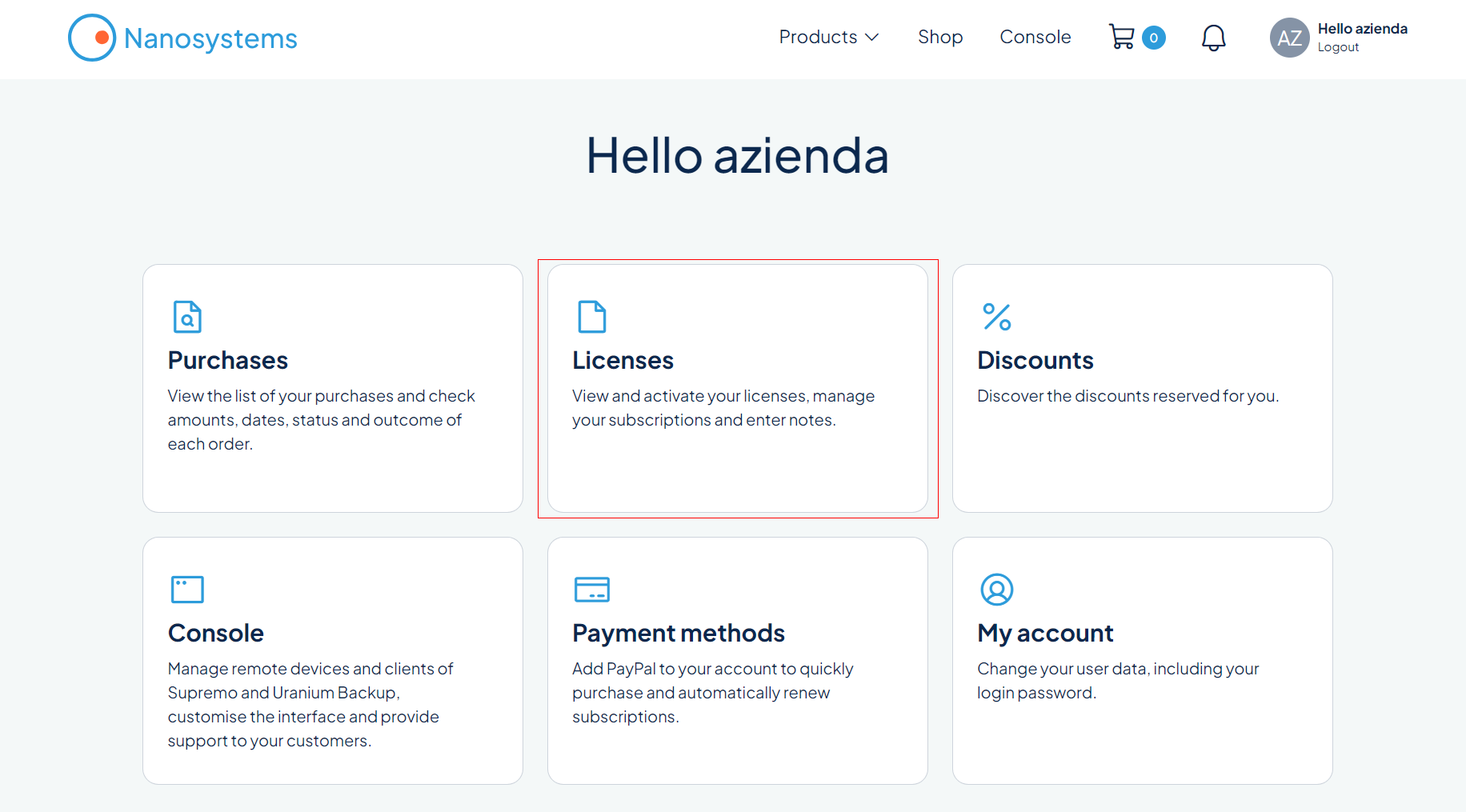
6. Click Guided Activation:
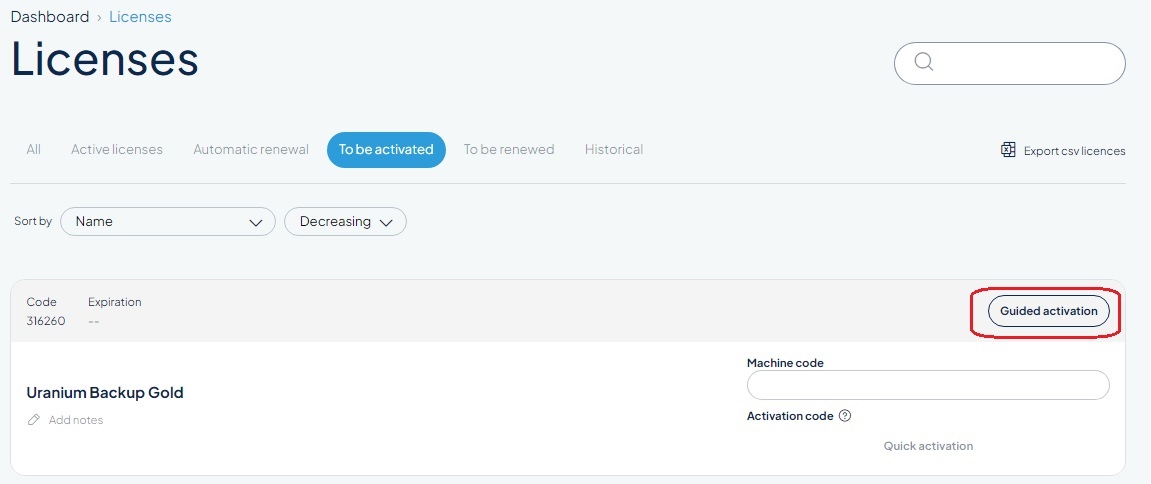
7. Paste here the Machine Code:
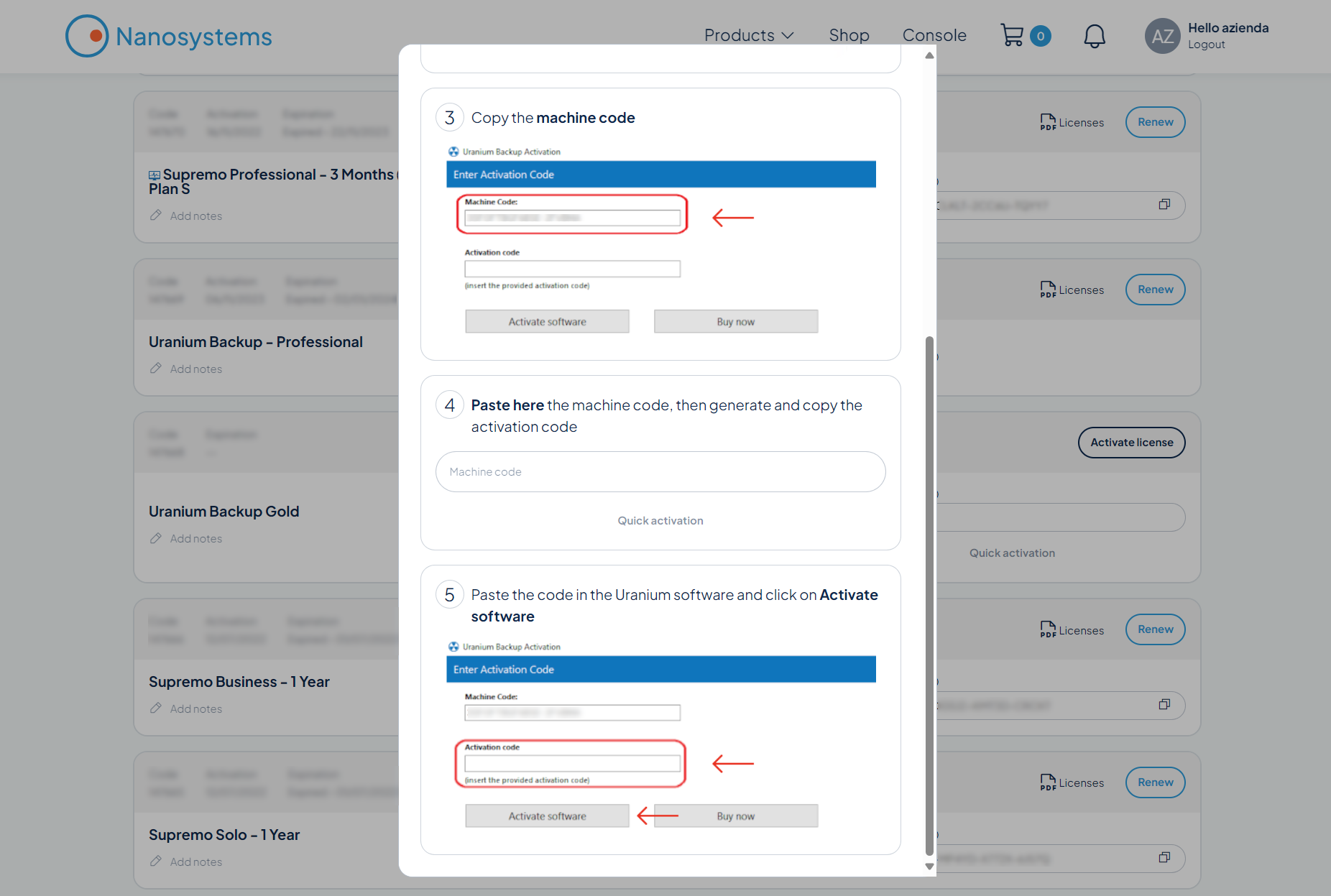
8. Copy the Activation Code and Paste it in Uranium Backup to enjoy your license.

 Français
Français
 Italiano
Italiano
 Español
Español