3. Running Uranium Backup as a service
Feature available in all Uranium Backup commercial editions.
There are situations in which you need to run a backup software as a service. An office PC could be a good example: administrators don’t want people to mess with the backup settings. Furthermore, backup sets have to work even if nobody is logged into the system. How could you do that? Simple, install a service.
Uranium Backup includes a service and the installation procedure is quite simple.
The first step is to start Uranium as administrator. Then open the General Options tab by clicking on the highlighted button:
Requirements:
- You have to install Uranium Backup
- A commercial license is mandatory
Now, we’ll show you how to get the job done.
The first step is to launch Uranium Backup as administrator. Then open the general options tab:
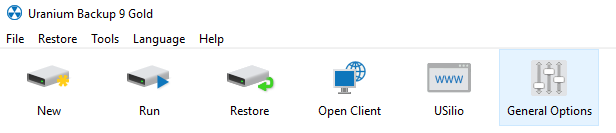
Select the Service tab:
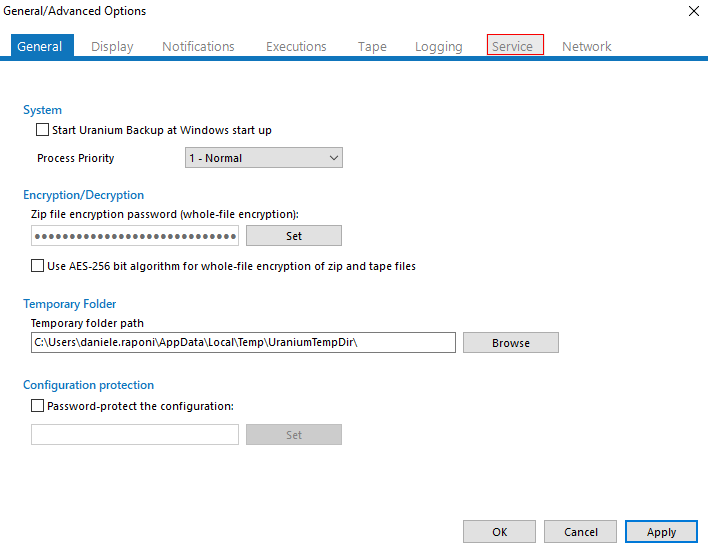
Click on Install Service:
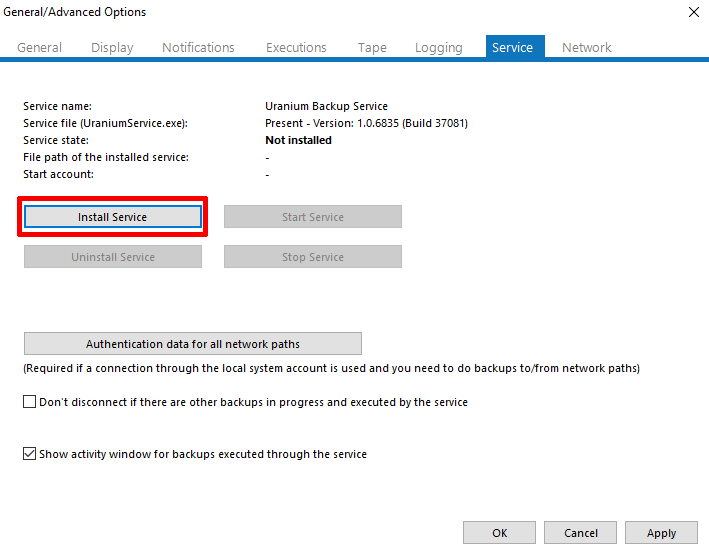
Specify username and password. The account has to be an administrator:
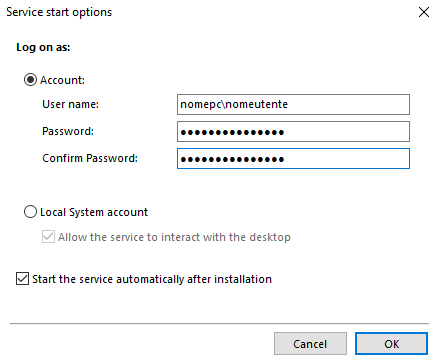
Now it’s possible to check the status in the Service tab. If you want to uninstall the service, click on the related button:
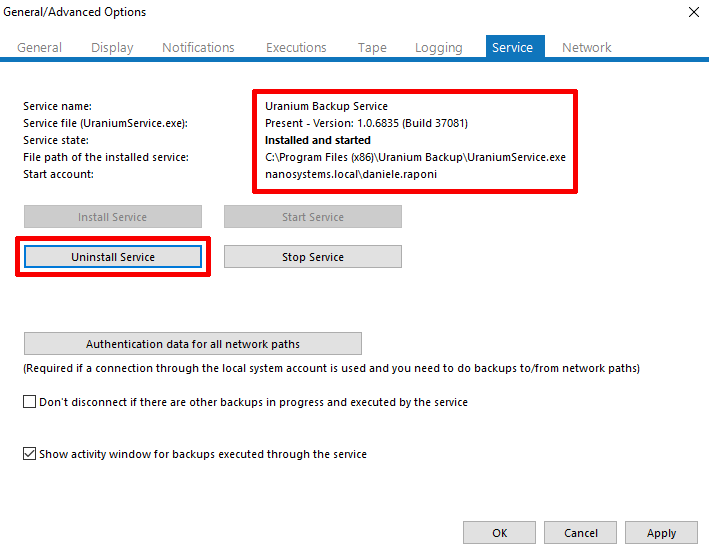
The configuration is finished. Uranium will perform all the backup sets as scheduled. Protect your data, no matter what!

 Français
Français
 Italiano
Italiano
 Español
Español