1. Configuring an exchange mailboxes backup
Feature available in Uranium Backup Pro DB and Gold editions.
Note: Uranium can perform mailbox backups of Microsoft Exchange 2010 SP1 and higher.
Microsoft Exchange mailboxes backup is an important feature we introduced since Uranium Backup 8.8.0. It allows to granularly back up specific Exchange mailboxes that can be restored directly on the Outlook clients or from the Exchange server.
Uranium Backup must be installed on the Exchange server machine.
The first step is to create a new backup set:
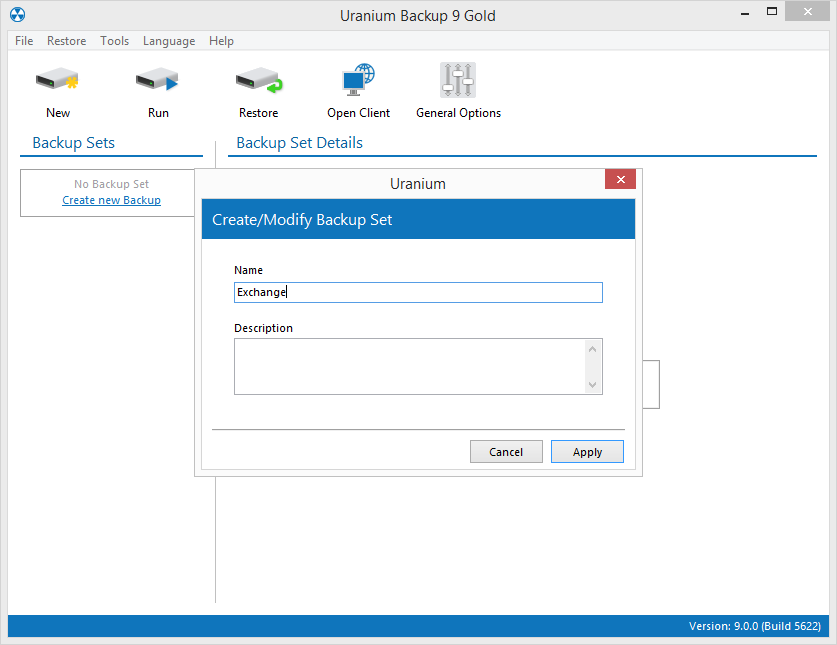
Then click on Click here to add an Exchange Mailbox backup:
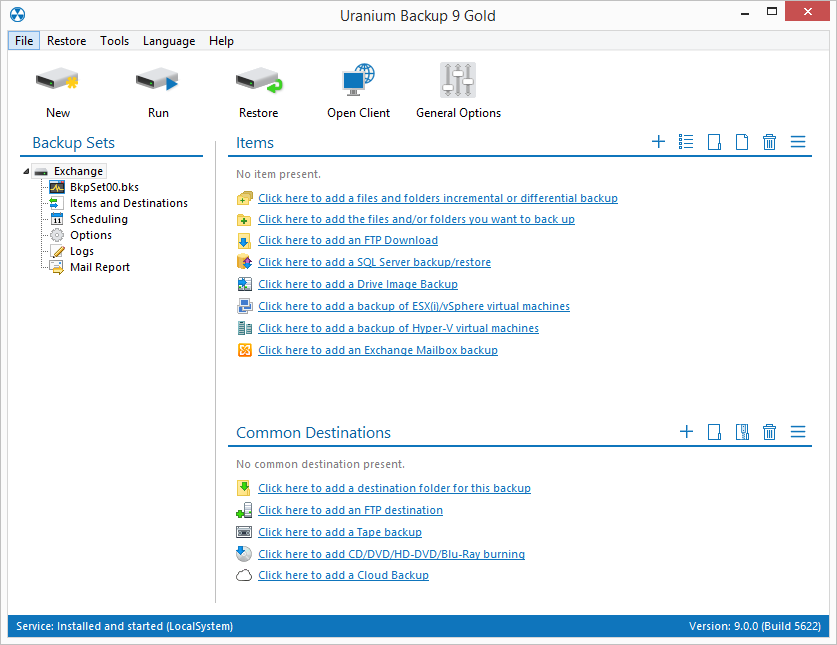
An authentication window will appear. The server name is automatically detected by Uranium and can’t be changed. Specify the user ID and password of an account with the permissions required to perform a backup:
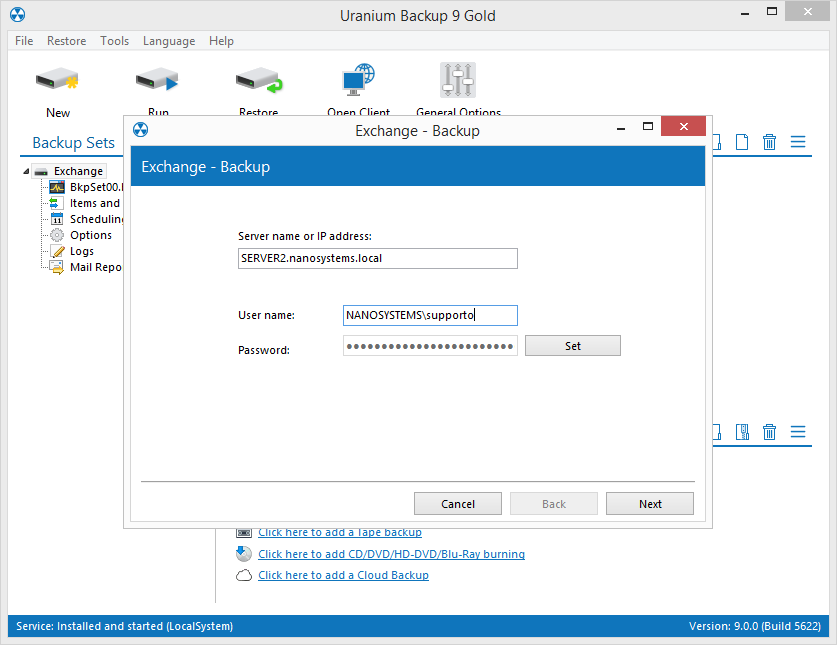
Select the mail database and the mailboxes you want to backup (we hid our mailboxes for security reasons):
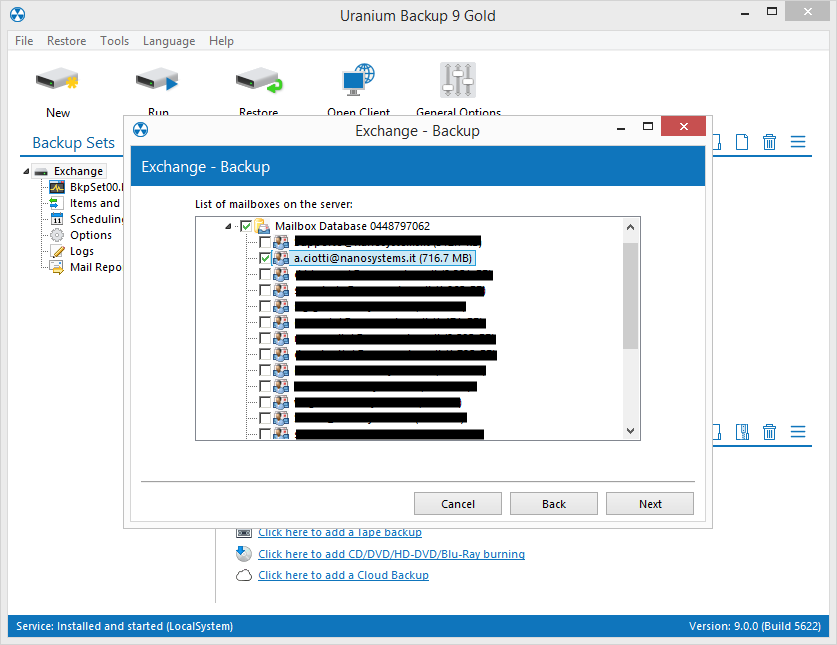
Then select the primary destination folder. Note that the folder has to be accessible by the user “Exchange Trusted Subsystem”. You can also specify other common destinations:
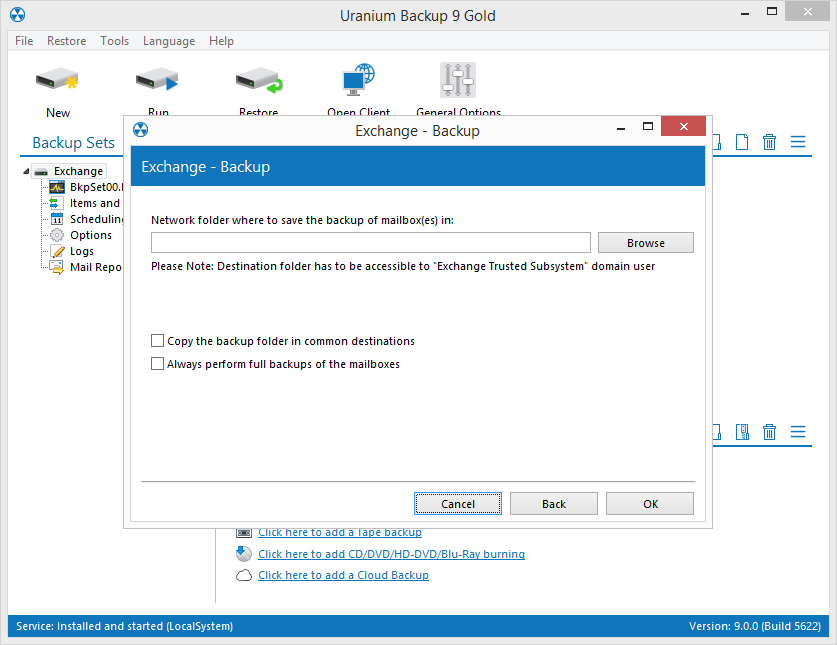
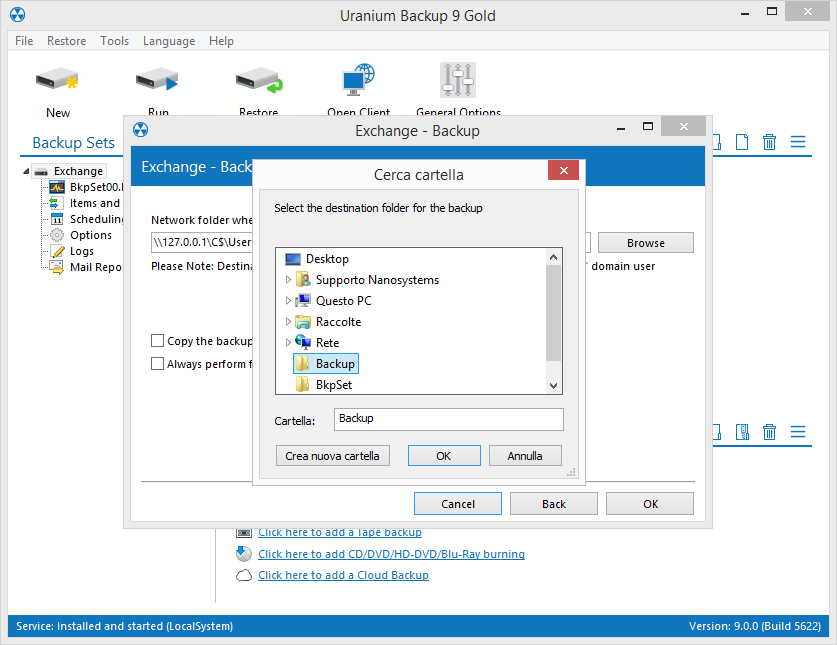
Press ok and you’ll be ready to perform your first Exchange backup with Uranium.
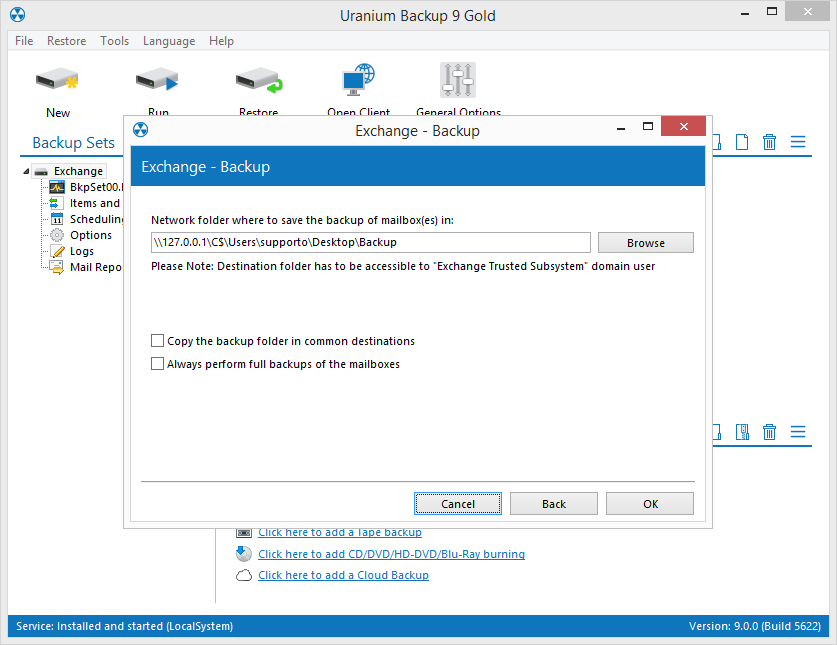

 Français
Français
 Italiano
Italiano
 Español
Español