8. Check the infrastructure of Uranium Backup
With Uranium professional “infrastructure” feature, you can remotely monitor all information regarding the status of Uranium backup and related backupsets, allowing you to take timely action on the machines.
The infrastructure page can be reached at this address.
In the dashboard, the graphs in the top row indicate information regarding Uranium Backup.
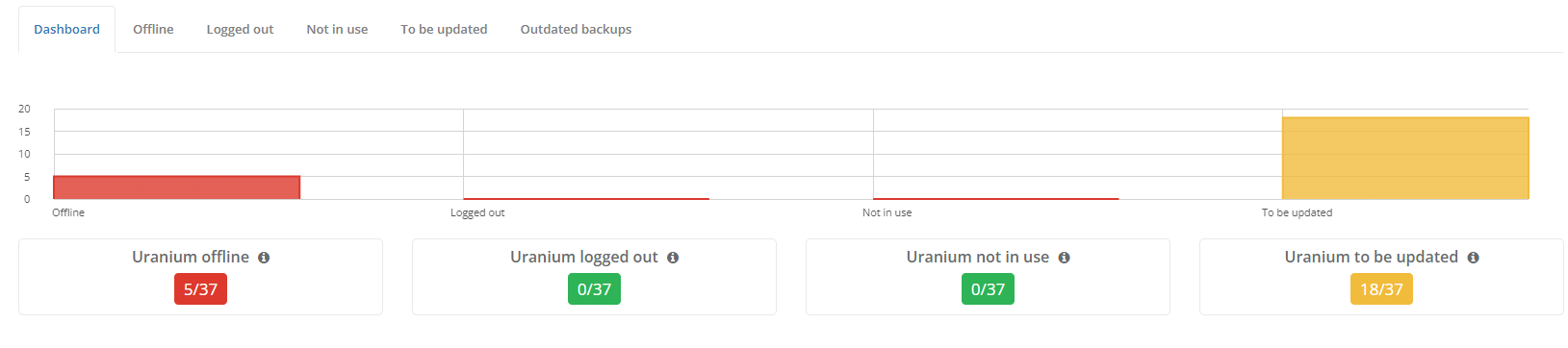
while the second line is dedicated to backupsets
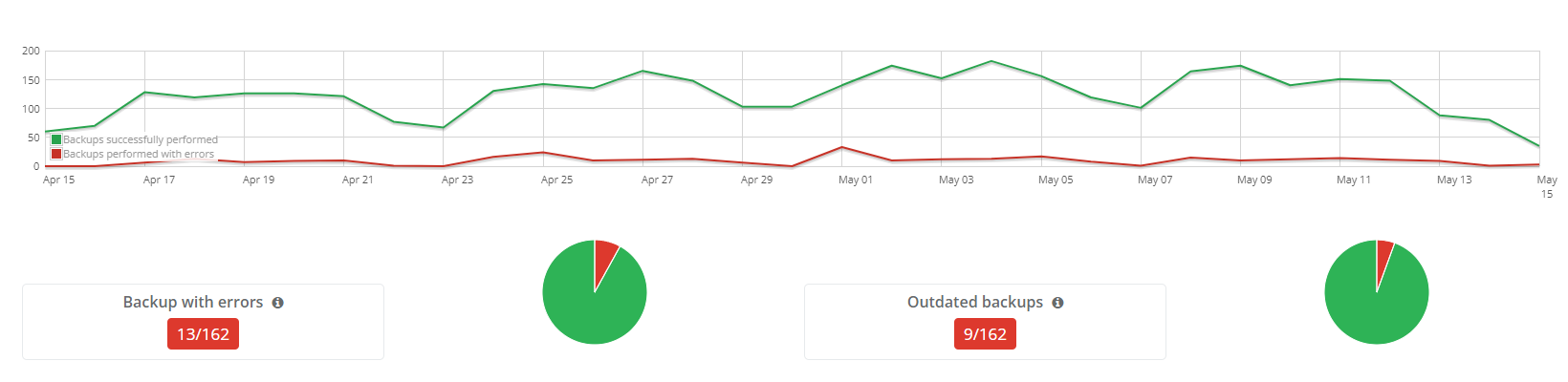
The Uranium offline graph shows the number of installations for which the Console has not received information from Uranium Backup for some time.
The Uranium disconnections graph shows the number of Uranium backups currently disconnected from the Console.
In the Uranium not in use graph are computers where Uranium Backup has not performed any backups for quite some time.
The Uranium to be updated graph shows Uranium installations that have not been updated to the latest available version.
The backups with errors field shows the number of machines that have backups with errors.
In obsolete backups are indicated the backups that have not been run for some time.
Clicking on the tabs (or clicking on the numbers in the graphs) provides access to the details of the machines whose alerts are present.
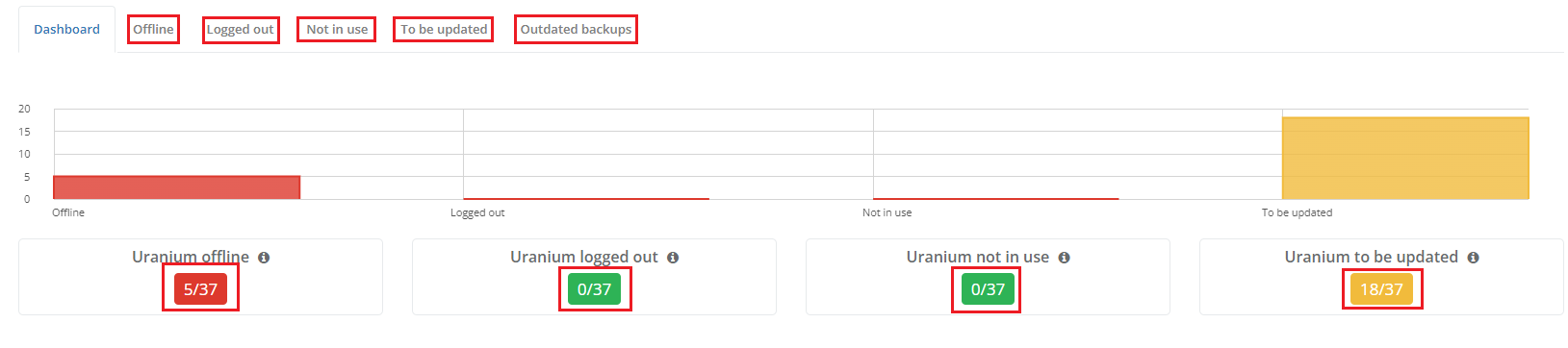
By keeping the pointer within a graph, you can read the number of Uranium affected by the problem.
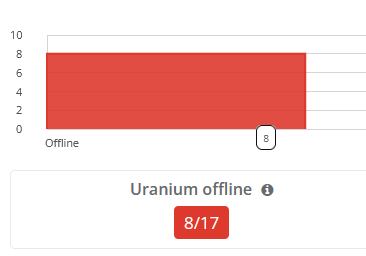

 Français
Français
 Deutsch
Deutsch
 Italiano
Italiano
 Português
Português
 Español
Español