3. Configuring a VMWARE ESX(I) / VSPHERE replica of a virtual machine
Feature available in Uranium Backup Pro Virtual and Gold editions.
Since version 9.4.0, Uranium Backup can perform replications – also known as replicas – of virtual machines operating on VMware ESX(i) / vSphere hypervisors.
A replica is a copy of a virtual machine performed to another host.
With replicas, it’s possible to restore a virtual machine very quickly, lowering the disaster recovery time near to 0.
To perform a replica, create a new backup set:
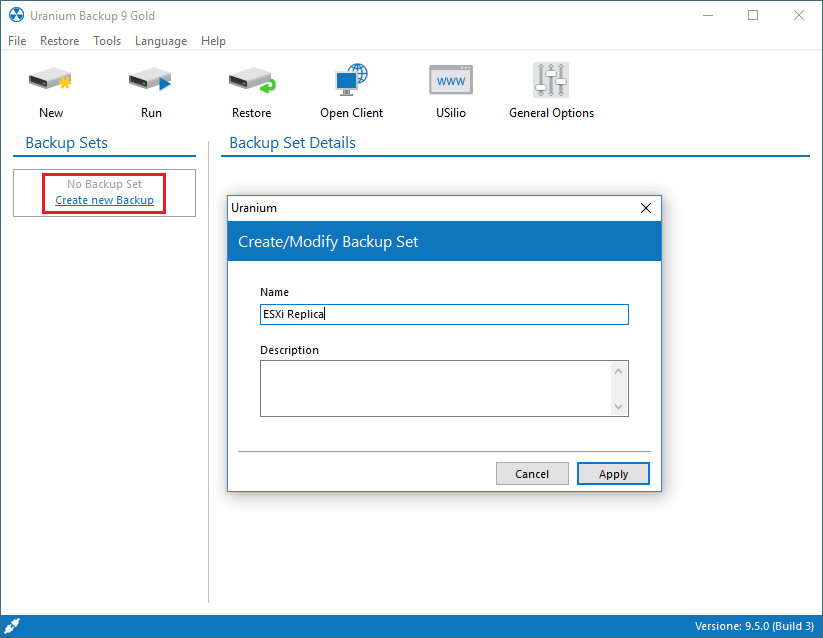
Click on Click here to add a Replica of ESX(i)/vSphere virtual machines:
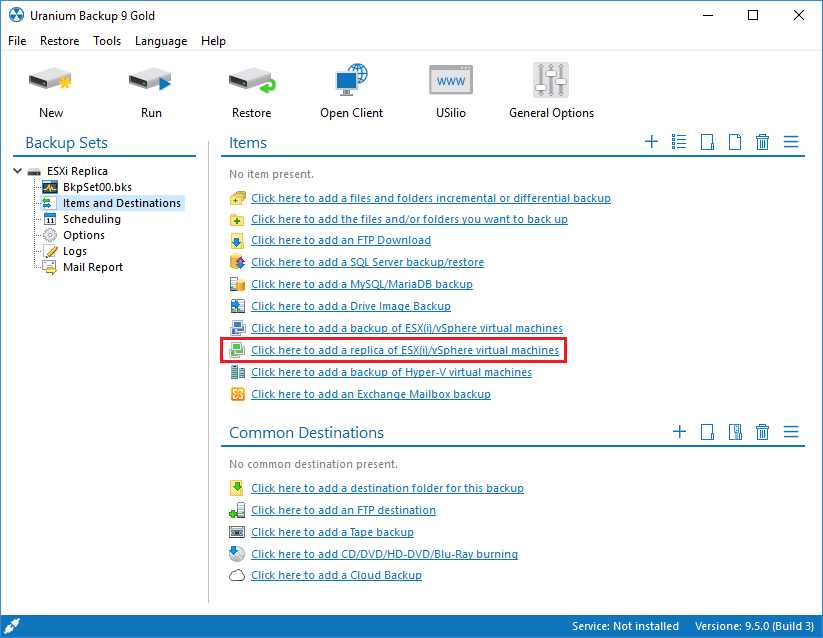
VDDK libraries are required. If not present, Uranium will ask you to download and install them:
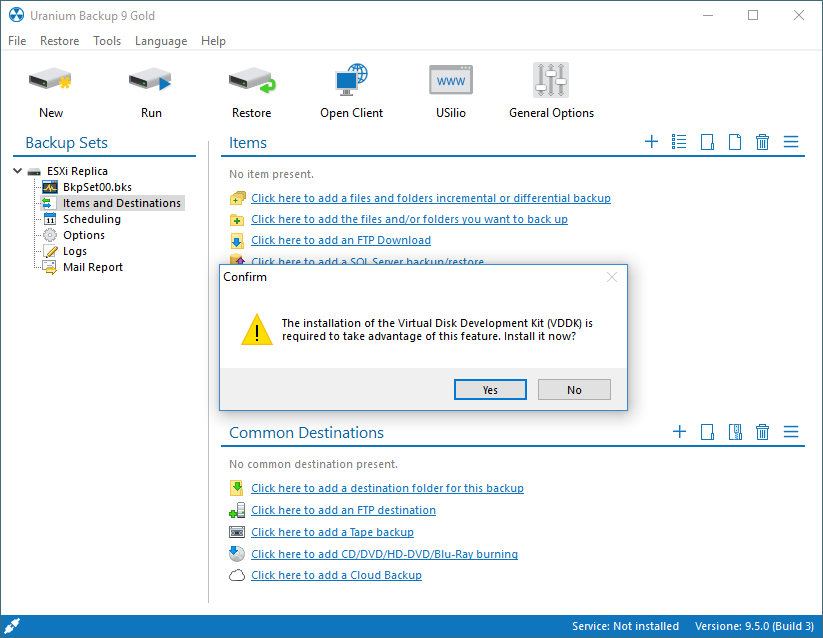
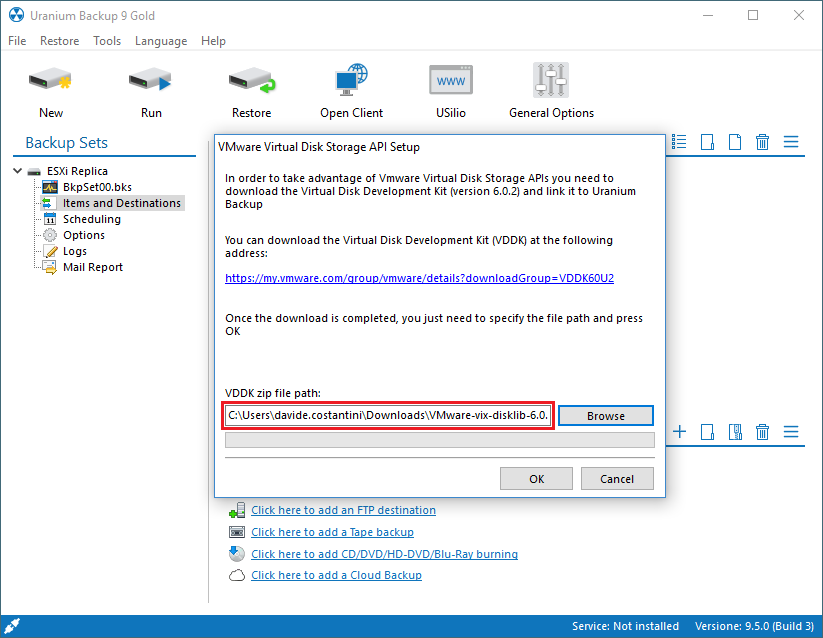
Specify the IP address and the credentials of the host where the virtual machine is running:
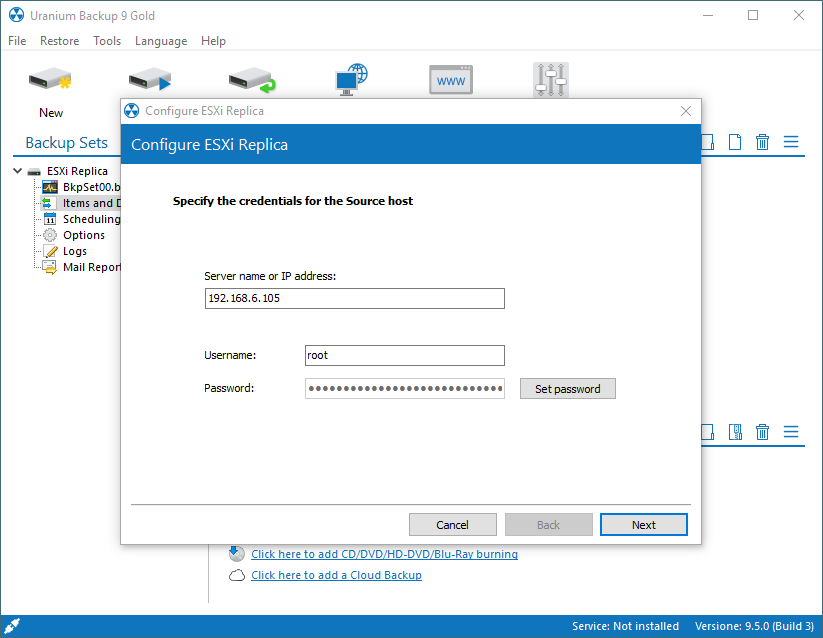
Select the VM and the disks to replicate:
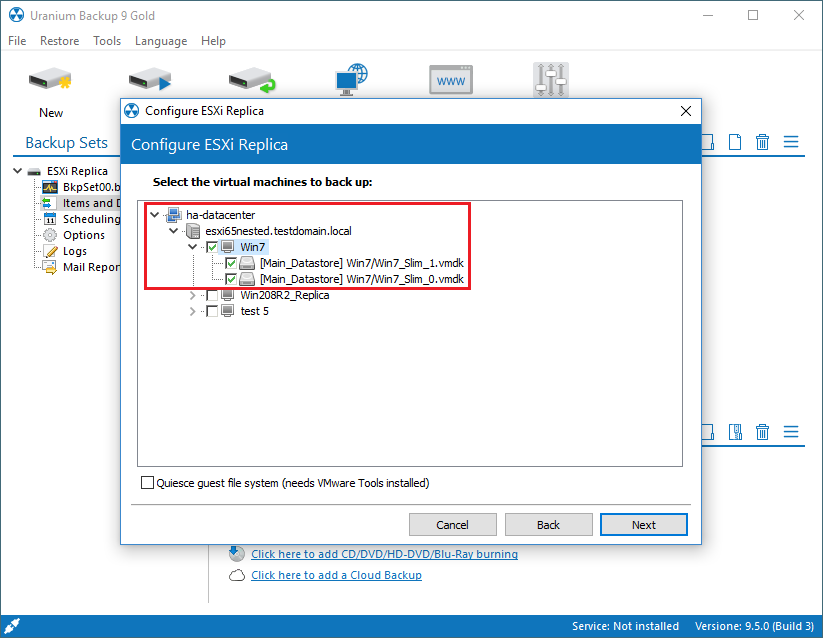
Specify the IP address and the credentials of the host where the virtual machine will be replicated:
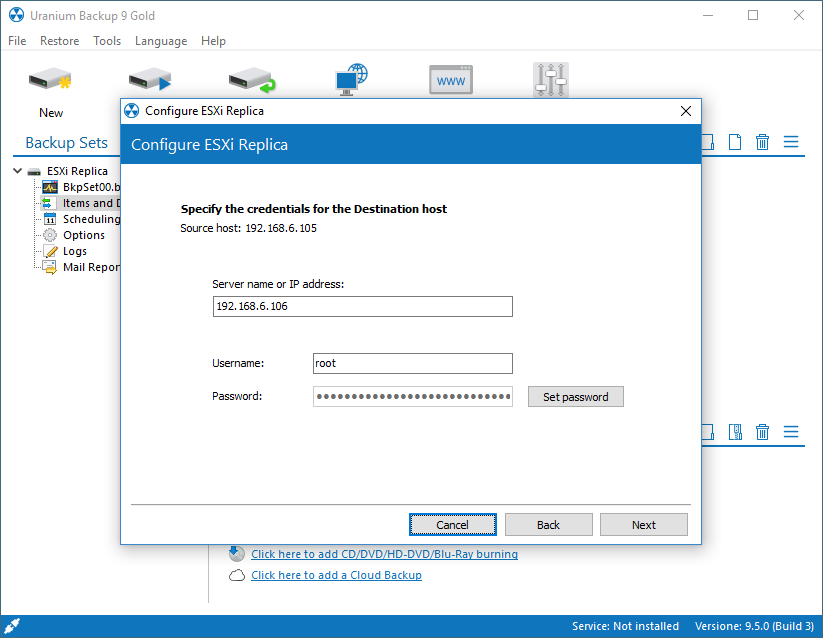
Select the datastore:
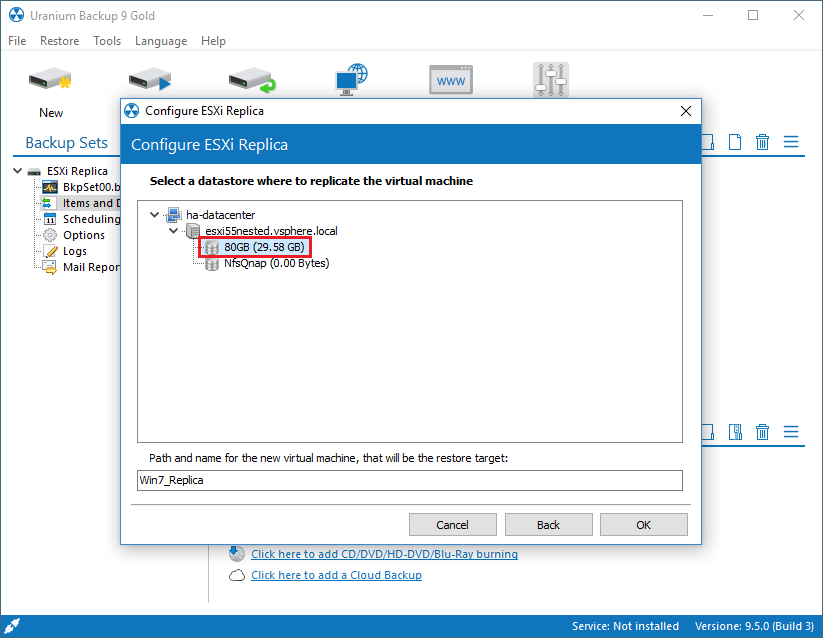
The backup is ready for its first run:
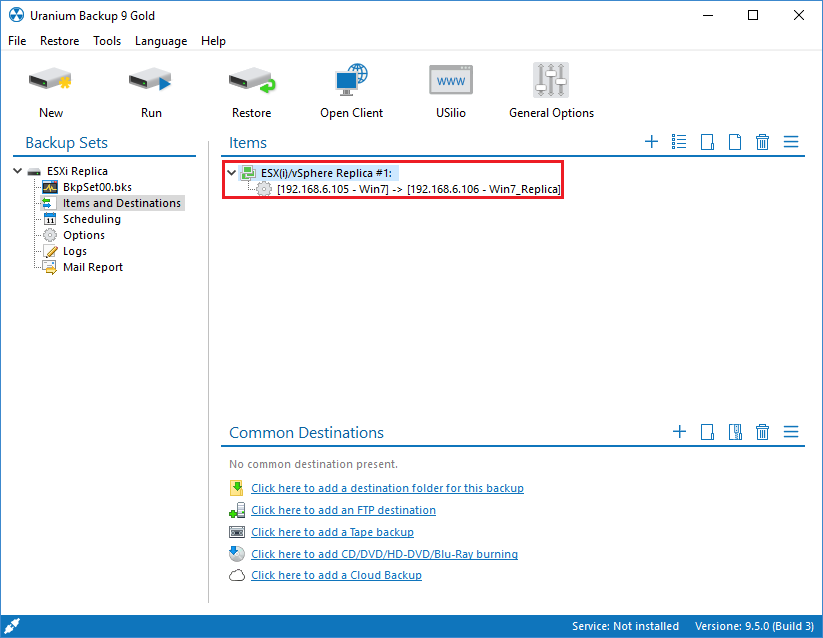

 Français
Français
 Italiano
Italiano
 Español
Español