How do I enable synchronization?
To enable synchronization, right-click on the element you want to synchronize and select Enable/Disable file deletion in the destinations (direct copy):
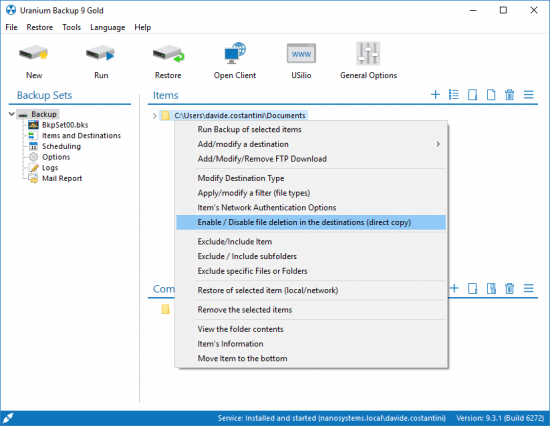
Feature available in all Uranium Backup commercial editions.
To enable synchronization, right-click on the element you want to synchronize and select Enable/Disable file deletion in the destinations (direct copy):
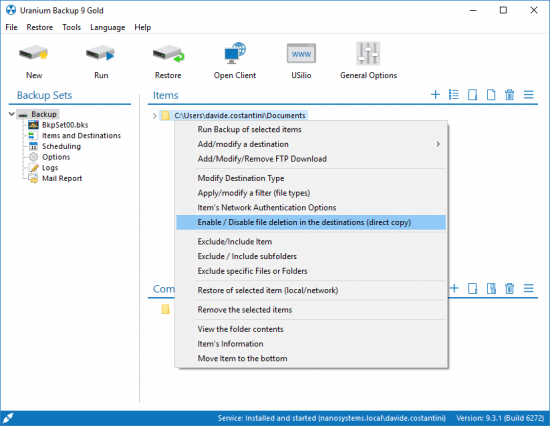
Feature available in all Uranium Backup commercial editions.
LWindows loads network mapped drives at the logon. For this reason, we suggest to alway specify network drives with absolute...
Technical support, Files and folders backupAn incremental backup is a copy of the data created and modified since the latest backup execution, both incremental or...
Technical support, Files and folders backupWhile configuring the incremental / differential files and folders backup, Uranium allows to specify a day of the week for...
Technical support, Files and folders backup